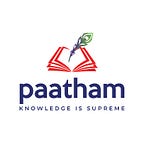Increasing Participation and Engagement in Paatham Classrooms
When students attend class, there is an assumed expectation that they will engage and participate in class instruction and discussion. While this does happen, sometimes it’s the same students who raise their hands to answer questions, and other students remain in more of an observation mode. Teachers often find creative ways — perhaps a game or group activity — to increase student involvement.
Participation and engagement in the classroom is an important part of every students’ learning experience, and in many cases, contributes to their overall grade in the class. While many schools do not yet know when they will be welcoming everyone back into the school building, student classroom participation and engagement can still be tracked and evaluated with the distance learning tools available within Paatham.
Collaborate with Discussion Boards and Whiteboard
We all know collaboration is a valuable skill for students to learn and essential to their educational experience. In fact, many students learn best when they team up and work with their peers. To help encourage collaboration, teachers can utilize the Discussion Boards within Paatham. When teachers post a particular topic, students can log in and access that classroom’s discussion board to participate in the discussion. This not only helps students engage in the class material, they can also view their peers’ replies to the topic and have the opportunity to share their own thoughts and ideas.
The Whiteboard feature in the Paatham is similar to the Discussion Boards, but differs because it is more of an open discussion area and not focused on a specific topic. Much like a physical whiteboard, this area can be used to enter comments, announcements, ideas, and more. Many teachers use the Whiteboard as a space for students to continue connecting and communicating with one another, as students can comment and “like” posts from their peers. Some teachers even use the Whiteboard to take attendance, prompting students to comment on an attendance post each day as a way of letting the teacher know they are present in the classroom.
Keep Students Connected with Favourite Links and Multimedia
With distance learning, it’s fair to say teachers have become even more creative when designing their curriculum and lesson plans. Paatham provides resources in the classroom to assist teachers with their creative planning process. For example, there are many educational websites (more than you can count!) that students can visit to proactively continue learning. Instead of emailing these website links to students, teachers can simply go to their Class | Favourites section within their Paatham classroom and add links for students to visit. The Class | Favourites section provides a place where everyone can easily access the external web resources available for that classroom.
Videos are also an effective and attention-keeping educational tool that teachers are using more than ever. Whether it’s a YouTube video or a video they created themselves, these resources are incredibly powerful for e-learning and distance learning. Paatham can house these videos in each teacher’s classroom under Class | Multimedia. Once the teacher adds a video link, students simply login to their Paatham to view these educational resources. With the videos all in one place, students have a dedicated space where they can quickly and easily find what they’re looking for and watch the videos at any time.